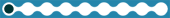Display orders in PDF
To view the orders you need to have program for viewing PDF files .png)
You can download it here
How to set permissions for popups in a web browser in order to view orders in PDF format:
 Chrome 40.0:
Chrome 40.0:
Menu -> Settings -> Show advanced settings -> Content Settings
In the section ''pop-ups'' must not be ticked the option ''Do not allow any site to show pop-ups''
Hint: Insert into the search field this path -> chrome://settings/content
 Internet Explorer 11.0:
Internet Explorer 11.0:
Tools -> Internet options -> Personal data
must be checked "Blocking automatically opening windows" or the server must be included in the list of exceptions ("Settings" button)
 Firefox 35.0.1:
Firefox 35.0.1:
Menu -> Options -> Content
must be checked "Block pop-up windows" or the server must be included in the list of trusted sites (the "exceptions")
 Opera 27.0:
Opera 27.0:
Menu -> Settings -> Tab ''Sites''
In the section ''pop-ups'' must be ticked the option ''Disable Web sites pop-ups''
For proper functionality of the program we recommend you to restart the web browser after changing the settings
Note: In earlier versions of the Internet browsers the procedure may be a little different.